🩷 방문자 추이
🏆 인기글 순위
티스토리 뷰
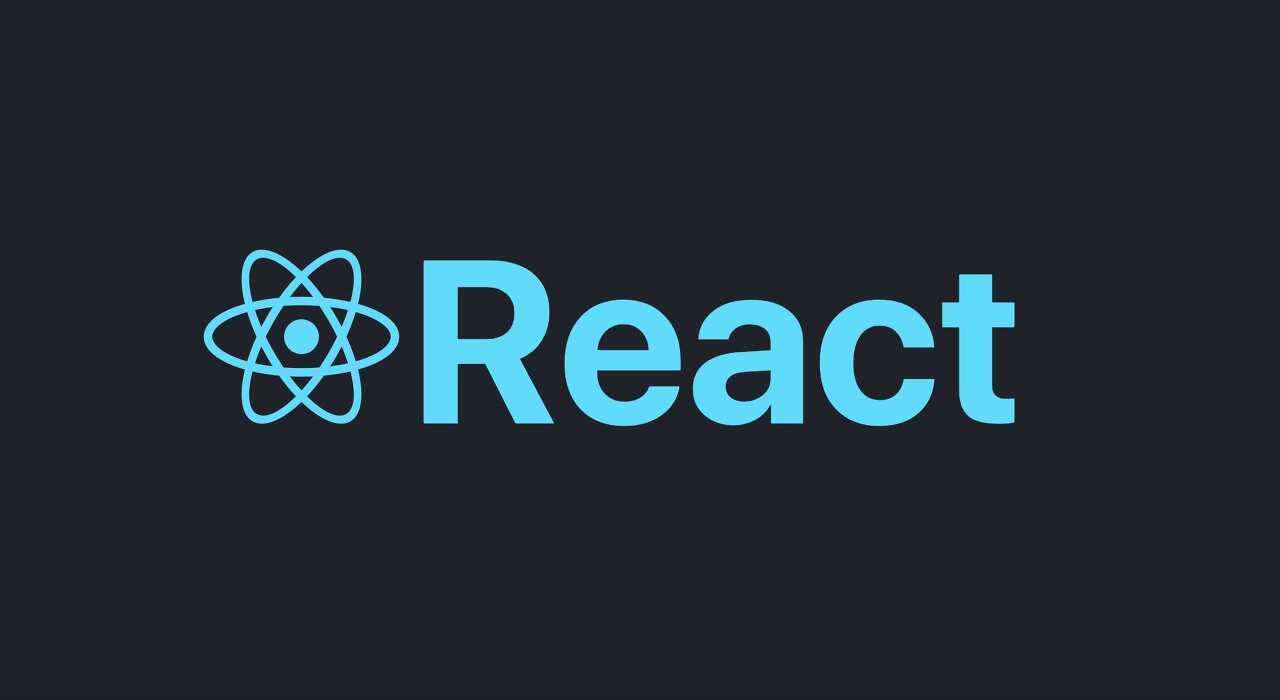
이전 포스팅을 보려면 아래 링크를 눌러주세요.
[React] React.js 튜토리얼 1- 프로젝트 생성 및 실행하기
[React] React.js 튜토리얼 1- 프로젝트 생성 및 실행하기
먼저 react를 개발하기 앞서 react는 node.js 기반으로 되어있기 때문에 node.js를 설치해야합니다. nodejs 다운로드 링크입니다. 운영체제에 맞게 설치해주세요! https://nodejs.org/en/download/current Download | Nod
domdom.tistory.com
[React] React.js 튜토리얼 2- 주요 개념 살펴보기(JSX, Component, Props, State)
[React] React.js 튜토리얼 2- 주요 개념 살펴보기(JSX, Component, Props, State)
이전 포스팅을 보려면 아래 링크를 눌러주세요. [React] React.js 튜토리얼 1- 프로젝트 생성 및 실행하기 간단한 React 예제 프로젝트를 만들어보기 앞서, 알아둬야하는 React의 개념과 특징들을 살펴
domdom.tistory.com
React에서의 이벤트 함수명은 카멜케이스(camelCase)를 사용하여 만들어줍니다.
<button onClick={activateLasers}>
Activate Lasers
</button>
토글버튼을 하나 만들어봅니다.
onClick에는 클릭한 버튼의 handleClick이 실행되도록 설정해놓았고,
handleClick은 isToggleOn state변수가 true면 false로, false면 true로 바뀌도록 해놓았습니다.
버튼의 텍스트는 isToggleOn의 상태에 따라 변경됩니다.
class Toggle extends React.Component {
constructor(props){
super(props);
this.state = {
isToggleOn: true // 토글 상태(on,off)를 체크할 state 변수
};
// 콜백에서 'this'가 작동하려면 아래와 같이 바인딩 해주어야 합니다.
this.handleClick = this.handleClick.bind(this);
}
// 버튼 클릭시 이벤트
handleClick(){
this.setState(state => ({
isToggleOn: !state.isToggleOn
}));
}
render(){
return (
<button onClick={this.handleClick}>
{this.state.isToggleOn ? 'ON' : 'OFF'}
</button>
)
}
}
버튼을 클릭해보면 아래와 같이 ON, OFF 텍스트가 변경 되는 것을 확인할 수 있습니다.
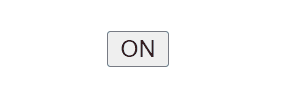
콜백에서 'this'가 작동하려면 아래와 같이 바인딩 해주어야 합니다.
this.handleClick = this.handleClick.bind(this);
바인딩하지않고 onClick에 전달하였다면 this는 undefined가 되면서 에러가 뜨게 됩니다.
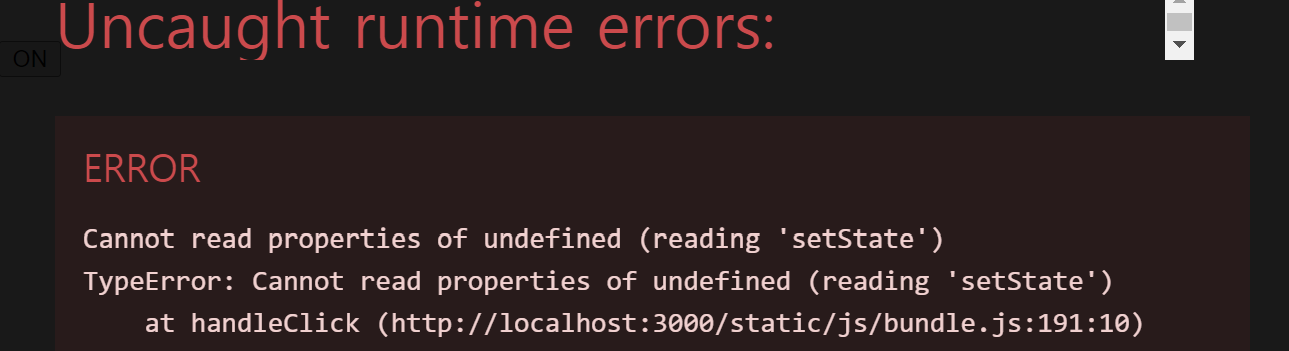
콜백에 화살표함수를 사용하면 바인딩을 사용하지 않아도 this를 사용할 수 있게 됩니다.
class Toggle extends React.Component {
constructor(props){
super(props);
this.state = {
isToggleOn: true
};
}
handleClick(){
this.setState(state => ({
isToggleOn: !state.isToggleOn
}));
}
render(){
return (
<button onClick={() => this.handleClick()}> // 화살표함수 사용
{this.state.isToggleOn ? 'ON' : 'OFF'}
</button>
)
}
}
또한, 아래처럼 HTML에서는 form에서 return false를 반환하면 기본동작을 방지하게 되는데,
React에서는 false를 반환하더라도 기본 동작을 방지할 수 없고,
반드시 preventDefault를 명시적으로 호출해야 합니다.
<form onsubmit="console.log('You clicked submit.'); return false">
<button type="submit">Submit</button>
</form>
React에서의 기본동작 방지 코드입니다.
function Form() {
function handleSubmit(e) {
e.preventDefault();
console.log('You clicked submit.');
}
return (
<form onSubmit={handleSubmit}>
<button type="submit">Submit</button>
</form>
);
}
아래는 참고 React 페이지 URL 이고,
다음편에서는 조건부렌더링에 대해서 알아보겠습니다.
https://ko.legacy.reactjs.org/docs/handling-events.html
이벤트 처리하기 – React
A JavaScript library for building user interfaces
ko.legacy.reactjs.org
다음 글을 보시려면 아래 링크를 눌러주세요.
[React] React.js 튜토리얼 4- 조건부 렌더링
[React] React.js 튜토리얼 4- 조건부 렌더링
이전 포스팅을 보려면 아래 링크를 눌러주세요. [React] React.js 튜토리얼 1- 프로젝트 생성 및 실행하기 [React] React.js 튜토리얼 1- 프로젝트 생성 및 실행하기 먼저 react를 개발하기 앞서 react는 node.js
domdom.tistory.com
'프로그래밍 > Frontend' 카테고리의 다른 글
| [React] React.js 튜토리얼 5- list와 key (35) | 2024.01.04 |
|---|---|
| [React] React.js 튜토리얼 4- 조건부 렌더링 (31) | 2024.01.03 |
| [React] React.js 튜토리얼 2- 주요 개념 살펴보기(JSX, Component, Props, State) (50) | 2023.12.09 |
| [React] React.js 튜토리얼 1- 프로젝트 생성 및 실행하기 (55) | 2023.12.08 |
| [openlayers] polygon vector layer 클릭 시 나타나는 기본스타일 삭제하기 (16) | 2023.11.30 |
