🩷 방문자 추이
오늘
어제
전체
🏆 인기글 순위
티스토리 뷰
728x90
반응형
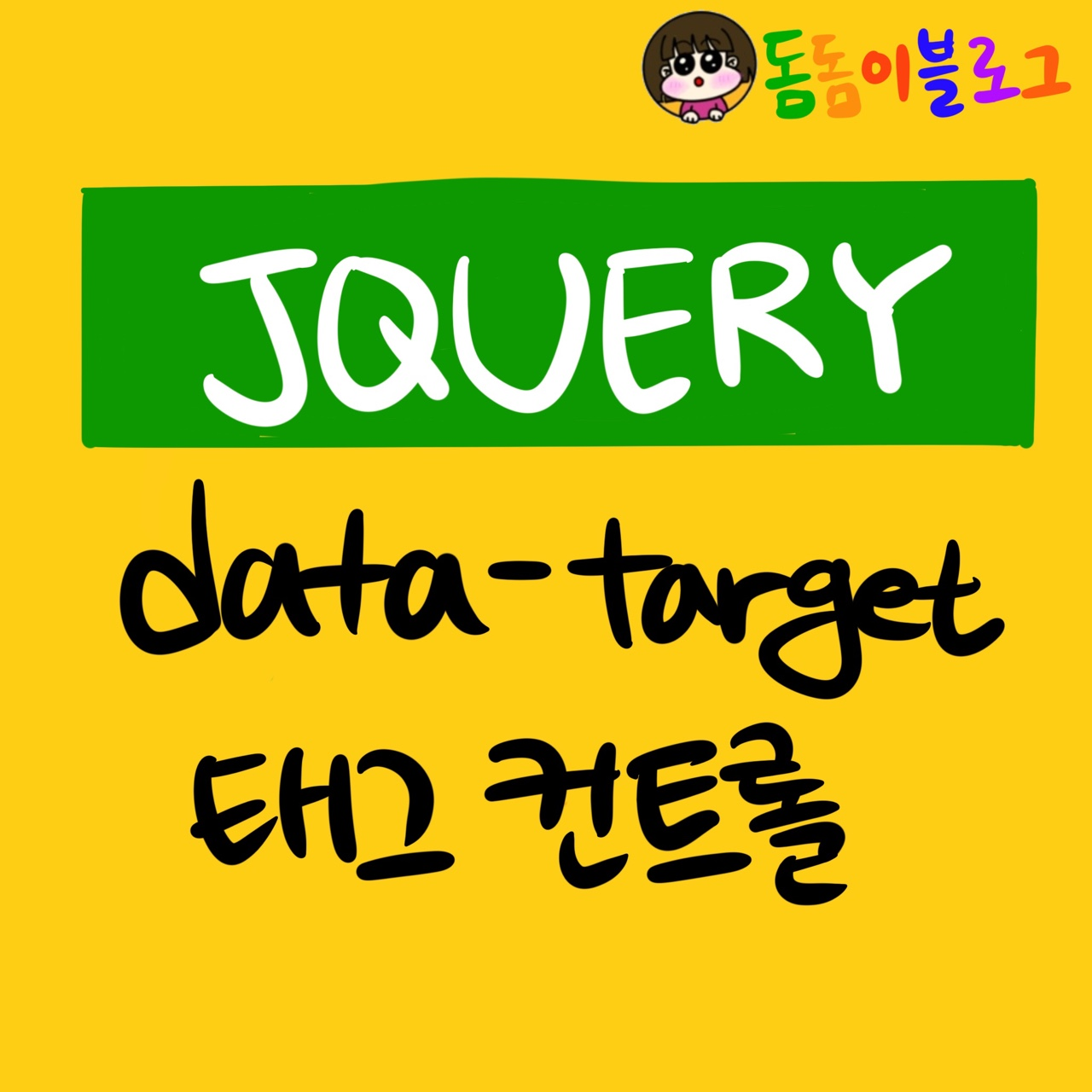
data-target을 통해 원하는 div의 style.display를 변경하는 코드!
<script>
$(document).ready(function () {
$(".trigger").click(function () {
id = $($(this).data("target")).selector;
$("#"+id).show();
});
});
</script>
<button class="trigger" data-target="control_div">버튼을 클릭하여 원하는 태그 컨트롤 하기</button>
<div id="control_div" style="display: none">컨트롤할 div</div>728x90
반응형
'프로그래밍 > Frontend' 카테고리의 다른 글
| [Handlebars] View Engine 으로서의 Handlebars 기본 사용법 (0) | 2022.02.12 |
|---|---|
| [오류해결] Uncaught SyntaxError: Function statements require a function name (0) | 2021.12.03 |
| [캐시방지] 웹 개발 시 CSS, JS, Image 캐시 방지하는 법 (0) | 2021.11.03 |
| [javascript] dictionary key, value list로 가져오기 (0) | 2021.10.25 |
| [leaflet] 지도의 가장자리 꼭지점 좌표와 zoom level 값 가져오기 (0) | 2021.10.20 |
댓글
